We (at Aqua Map) strongly believe in the community creation project because we want our users to be part of our growth.
We also think that a community starts working when its users start collaborating. This is the reason why we decided to implement a Direct Chat (…with Push Notification!) to allow Aqua Map users exchange tips on technical aspects of navigation, advice on places to sail and beaches to visit, plan meetings and (why not...?) parties between captains in the same area and much, much more.
A new Tab has been added to the main Live Sharing page: “Chats” will show the list of conversations, sorted by time (most recent on top), you had with other users of the Aqua Map community.
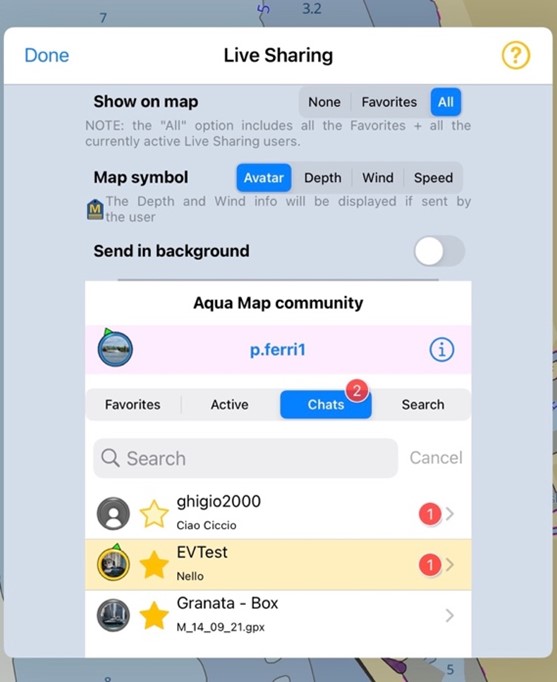
Notifications will be reported with the typical red circle.

A number inside the red circle will indicate how many conversations have at least one unread message.
The same symbol, next to the UserName, will indicate the number of unread messages.
If you agreed to enable Push Notifications (the app will display a pop-up message as soon as the Live Sharing will be enabled) the same symbol will appear also on the app icon in your device’s main screen. Plus, every time someone writes you a message you will receive a notification (tapping on the notification opens the user’s chat).
It is possible to start a new conversation in two different ways:
- From the map by tapping on the user’s Live Sharing icon and then tapping again on the chat icon.
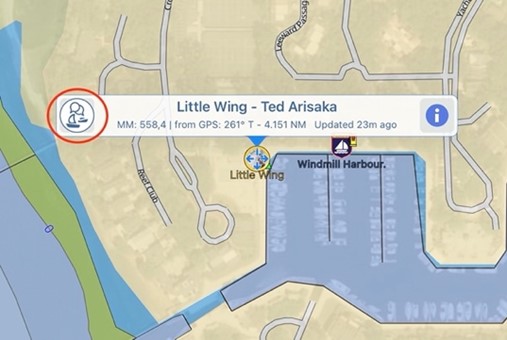
- From the Live Sharing user details page, also here, tapping on the chat icon.
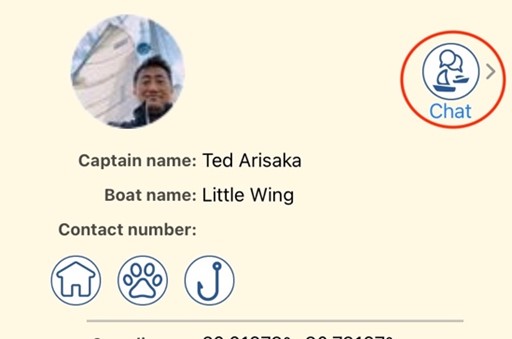
From a user’s conversation dedicated page, you will be able to write your message and see the received messages (you can also use emoticons)
Direct Sharing of your Markers, Routes and Tracks with another Aqua Map LS user
Speaking of navigation tips, let’s move on to another big news!
This new feature deserves an exclusive treatment, given its usefulness and importance.
New places.. dangerous waters.. all of us have found ourselves at least once in our life in difficult situations when cruising with our boat!
From now on, from within a chat it will be possible to send or receive user data such as markers (to report the exact location of an hazard), routes (previously, carefully planned), and recorded tracks, present in your personal User Data section.
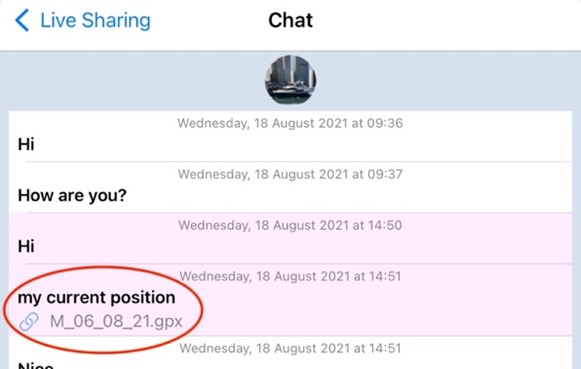
When you receive a file in this way, just click on “Upload” and it will be immediately imported into your personal User Data section.
Also, from the User Data dedicated page and the Search page is now possible to share via Live Sharing to a specific User.
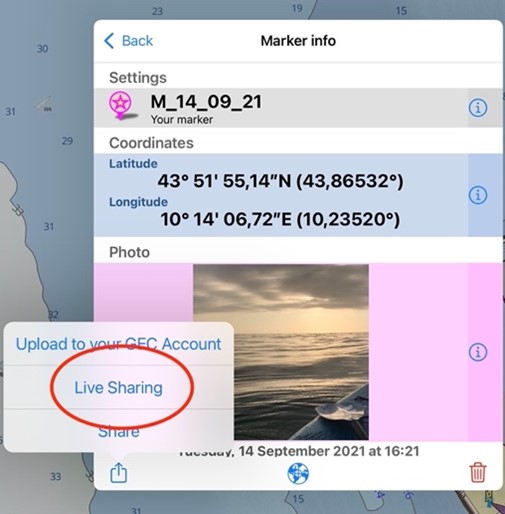
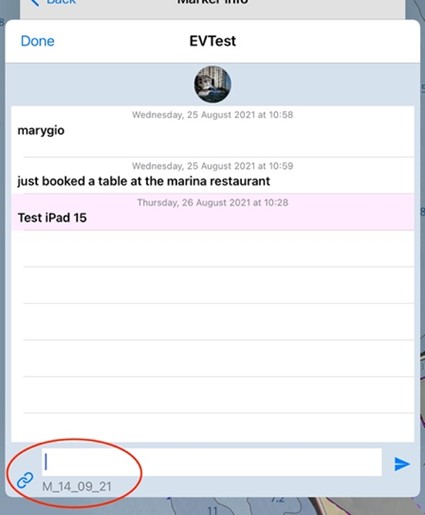
Note: In the User Data page, tapping on the “Edit” button is possible to select multiple items and share them all together.
Boating Lifestyles
Dogs on board?
First time cruising with your children?
…need advice?
Set your own Boating Lifestyles, see those of others and filter the user search based on specific Boating Lifestyles.
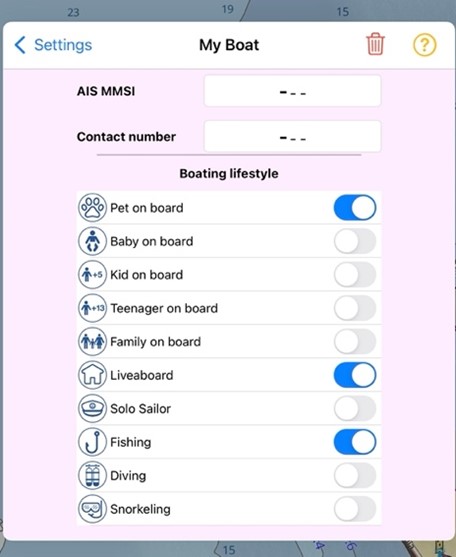
In the “My Boat” page you can define your Boating Lifestyles (maximum 3) from a shortlist of (for the moment) 10, selected by our team.
In the Live Sharing users list you will be able to see everyone’s boating lifestyles and from the search is now possible to define a filter on a specific boating lifestyle.
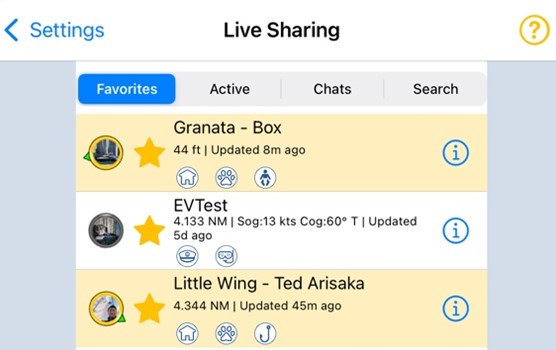
With the support of the chat, it will be very easy to find new “Sea Friends” with your same interests and share navigation tips as well as nice moments together in the water.
Pietro Ferri, Aqua Map Team.




