The USCG districts, spread throughout the entire USA, are responsible for maintaining navigational aids. They update over 54,000 navigation aids in the USA daily via the Local Notice to Mariners.
Additionally, the USCG provides a weekly update of the LNM, informing boaters about shoaling, dredging, events, and more.
Both services, daily and weekly, are included in the Aqua Map - USCG data service. The aim is to promptly inform captains about changes in navigational aids and provide details for a safe journey.
NOTE: An active Master subscription is required to access USCG data.
Coast Guard Settings
From the main Settings page, you can open the Coast Guard data settings page, where you can manage this feature.
Please note that on this page, you can manage data from various Coast Guard countries, currently including the United States and Canada.

At the top, there's initially a common section for managing the database:
- Data download: This option enables the download and update of the Coast Guard database.
Note: As the label indicates, this information is available only in the US & Canada. - Update now: This button allows immediate downloading of the latest available database.
- Automatic update: You can choose the automatic update logic: "Never" will never update the database automatically (you shall press the "Update now" button manually), "WiFi" will perform an automatic daily update each time the app is active and connected to a WiFi network, and "Always" will update the database daily with any type of data connection (even cellular connection).
Note: With the "Always" option, you may incur extra costs depending on your mobile contract.
Then there is the United State section:

- Display Coast Guard - LNMs data on map: This option displays the USCG data for the LNM section on the map.
- Display Coast Guard - "List of Lights" data on map: This option displays the USCG buoys from the "List of Lights" on the map.
- NOAA Buoys display: Select how to display the standard NOAA Navigation aids when the USCG buoys are shown. This option is useful because most of the NOAA buoys could "conflict" with the USCG buoys, as NOAA uses the USCG Lights List but updates them much less frequently. You'll find USCG navaids more accurate.
- Icon size on Map: Choose the preferred icon size for USCG icons (navigation aids and LNMs).
CAUTION: the settings used to display Coast Guard data on the map are the same as those used by the Route Planner to calculate safe areas for navigation (with the exception of the Icon size).
Then there is the Canada section (see NAVWARNs).
List of Lights
Once you activate the USCG Data, you will notice on the map all buoys, beacons, and lights provided by the USCG. They use icons similar to NOAA's, but with some additional info (e.g., ![]() ). Each icon has a small USCG flag at the bottom to distinguish it from standard NOAA symbols. Additionally, an optional circle icon may appear at the top-left to indicate specific situations:
). Each icon has a small USCG flag at the bottom to distinguish it from standard NOAA symbols. Additionally, an optional circle icon may appear at the top-left to indicate specific situations:
 Navigation alert: Indicates a potential navigation hazard in this area.
Navigation alert: Indicates a potential navigation hazard in this area. Missing aid: Indicates that a buoy should be present but is currently missing.
Missing aid: Indicates that a buoy should be present but is currently missing. Out of position aid: Signals that a buoy has moved from its expected position.
Out of position aid: Signals that a buoy has moved from its expected position. General information: Provides useful navigation information.
General information: Provides useful navigation information. Temporary aid: Indicates a temporary buoy that will be removed soon.
Temporary aid: Indicates a temporary buoy that will be removed soon.
Tapping on a USCG buoy provides more information about that object.

Local Notice to Mariners (LNMs)
In Aqua Map, you can also access the Local Notice to Mariners (LNMs) published by the USCG.
These are the symbols used to represent the LNM objects on the map:
 Navigation info icon: Indicates the presence of a LNM info related to a point.
Navigation info icon: Indicates the presence of a LNM info related to a point. Alert info icon: Indicates the presence of a LNM alert related to a point..
Alert info icon: Indicates the presence of a LNM alert related to a point.. Line pattern: represent the presence of a LNM related to a line
Line pattern: represent the presence of a LNM related to a line Area pattern: represent the presence of a LNM related to an area.
Area pattern: represent the presence of a LNM related to an area.
in the Map information page you can see some details of the LNM:
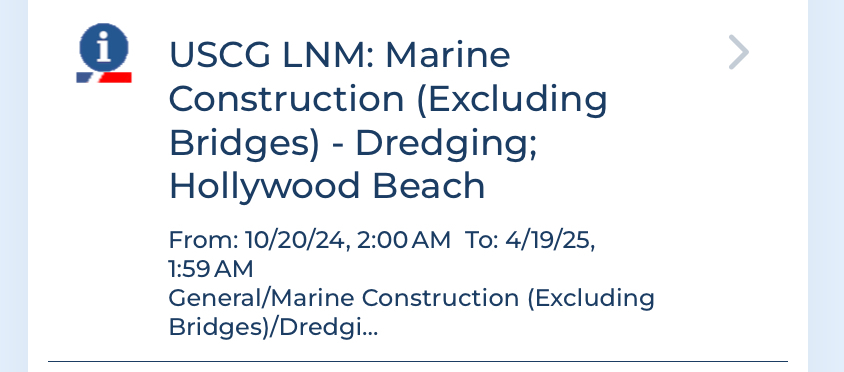
tapping on the object you get the full LNM:
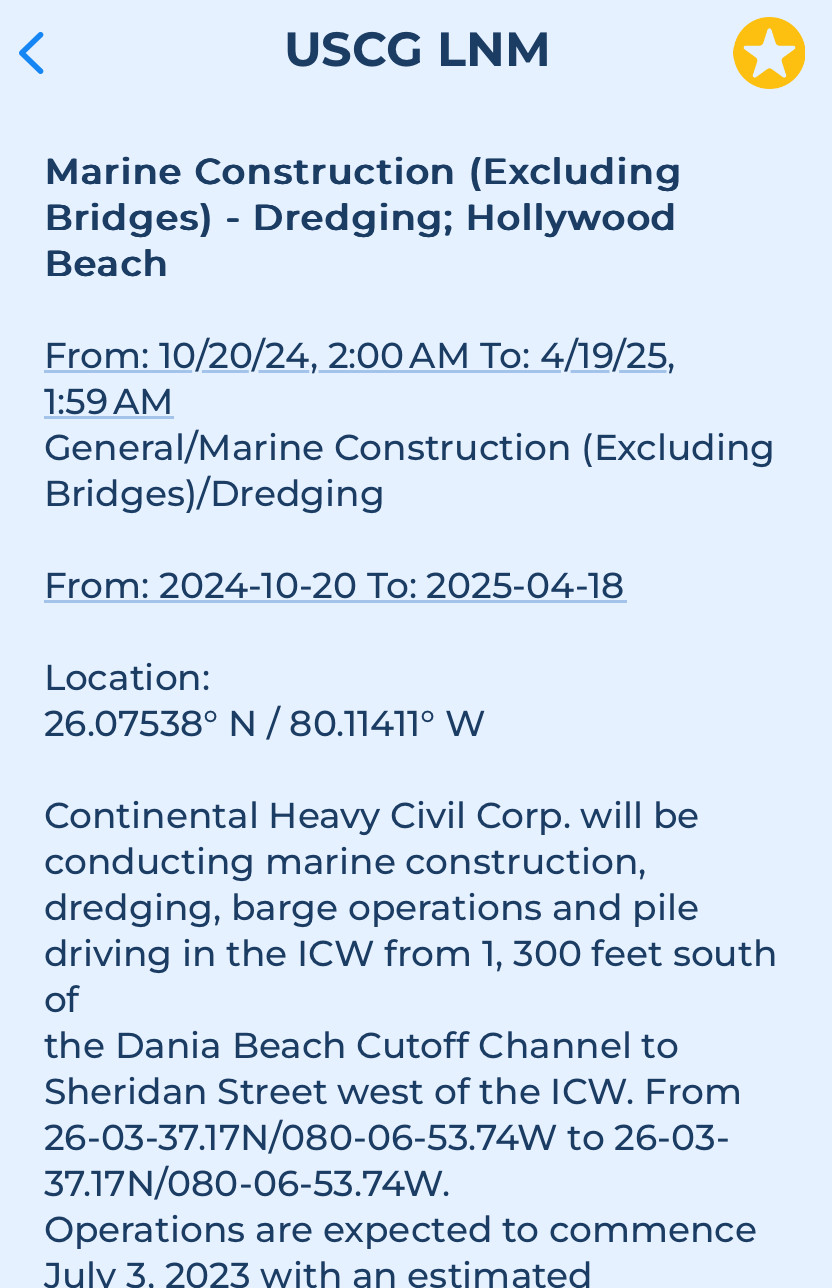
LNM search
Go to the Search page, then choose the "Places and POIs" tab. From there, select the Coast guard warnings option in the "Search filters" and enter your search query.


In the example above, you are searching for all the LNMs that contain the word "Jupiter".




